AI Agent & LangGraph: Zero to Hero 大模型驱动的智能体
一. AI Agent 与 LangGraph 基础介绍
1.1 AI Agent 是什么?
AI Agent(智能体)是一种能够感知环境、做出决策并采取行动以实现特定目标的人工智能系统。在大语言模型(LLM)的背景下,AI Agent 通常指的是能够使用工具、访问外部信息源、并根据用户需求执行复杂任务的智能系统。
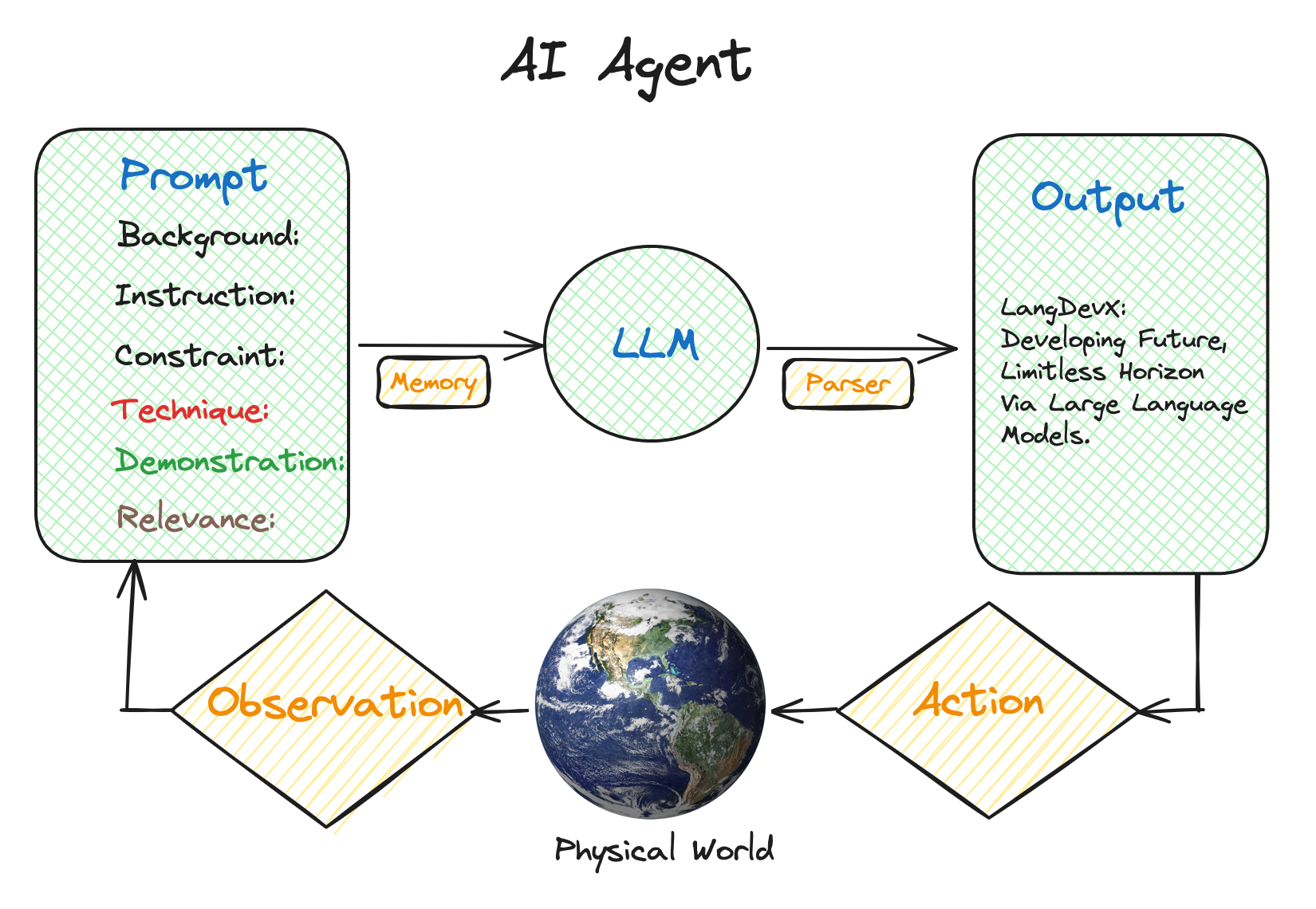
1.2 AI Agent 解决大模型的哪些缺点?
大语言模型虽然强大,但存在一些固有的局限性:
- 知识截止时间:模型的训练数据有时间限制,无法获取最新信息
- 计算能力限制:无法执行复杂的数学计算或代码运行
- 外部系统交互:无法直接与数据库、API或其他系统交互
- 多步推理:在需要多步骤、复杂推理的任务中表现不佳
AI Agent 通过以下组件解决这些问题:
| 组件 | 功能 | 解决的问题 |
|---|---|---|
| 工具调用 | 调用外部API、数据库查询、代码执行等 | 扩展模型能力边界 |
| 记忆系统 | 存储和检索历史对话、知识库等 | 解决上下文长度限制 |
| 规划能力 | 将复杂任务分解为子任务 | 提升多步推理能力 |
| 反思机制 | 评估和改进输出质量 | 提高准确性和可靠性 |
1.3 LangGraph 是什么?
LangGraph 是 LangChain 生态系统中的一个库,专门用于构建有状态的、多参与者的应用程序。它使用图结构来定义应用程序的流程,其中节点代表计算步骤,边代表数据流。
状态图的要素:
- 节点(Nodes):执行特定功能的计算单元
- 边(Edges):连接节点,定义执行流程
- 状态(State):在节点间传递的数据
- 条件边(Conditional Edges):根据条件决定下一步执行路径
LangGraph 的优点:
- 可视化流程:图结构使复杂的AI工作流程更加直观
- 状态管理:自动处理状态在节点间的传递和更新
- 灵活控制:支持条件分支、循环等复杂控制流
- 易于调试:可以单独测试每个节点的功能
- 可扩展性:易于添加新的节点和功能
二. Agent Executor 智能体执行器
2.1 智能体的核心要素
一个完整的AI Agent通常包含以下三个核心要素:
记忆(Memory)
- 短期记忆:当前对话的上下文信息
- 长期记忆:历史对话记录、学习到的用户偏好
- 工作记忆:执行任务过程中的中间状态
行动(Action)
- 工具调用:调用外部API、数据库查询、文件操作等
- 推理决策:基于当前状态和目标做出最优选择
- 输出生成:生成符合用户需求的响应
协作(Collaboration)
- 多智能体协作:不同专业领域的智能体协同工作
- 人机协作:在需要时请求人类干预和指导
- 工具协作:协调使用多个工具完成复杂任务
2.2 智能体执行器的工作流程
智能体执行器遵循以下基本工作流程:
- 接收输入:获取用户的查询或任务描述
- 分析任务:理解任务需求,确定执行策略
- 选择工具:根据任务需求选择合适的工具
- 执行操作:调用选定的工具执行具体操作
- 处理结果:分析工具执行结果,决定下一步行动
- 生成响应:基于执行结果生成最终回复
2.3 使用 LangChain Agent Executor 实现售货智能体
让我们通过一个具体的例子来理解智能体执行器的工作原理。我们将构建一个售货智能体,它能够:
- 分析客户所处的销售对话阶段
- 根据阶段提供相应的销售话术
- 查询产品信息
- 推进销售流程
阶段分析链
from langchain.chains import LLMChain
from langchain.prompts import PromptTemplate
from langchain_openai import ChatOpenAI
# 阶段分析提示模板
stage_analyzer_inception_prompt_template = """
你是一名销售助手,帮助销售代理识别对话应该进入哪个阶段。
以下是销售对话的阶段:
1. 介绍:开始对话,介绍自己和公司。保持礼貌和尊重,同时保持对话的专业性。
2. 资格认定:确认他们是否是合适的潜在客户。
3. 价值主张:简要解释你的产品/服务如何使潜在客户受益。
4. 需求分析:询问开放性问题以发现潜在客户的需求和痛点。
5. 解决方案展示:基于潜在客户的需求,展示你的产品/服务如何解决他们的问题。
6. 异议处理:解决潜在客户可能有的任何异议。
7. 成交:询问销售问题以推进交易。
当前对话历史:
{conversation_history}
请选择应该进入的对话阶段,只需回答数字。
"""
stage_analyzer_inception_prompt = PromptTemplate(
template=stage_analyzer_inception_prompt_template,
input_variables=["conversation_history"],
)
llm = ChatOpenAI(temperature=0.0)
stage_analyzer_chain = LLMChain(
llm=llm,
prompt=stage_analyzer_inception_prompt,
verbose=True
)
销售对话链
# 销售对话提示模板
sales_conversation_utterance_prompt_template = """
你是一名销售代表,为一家销售睡眠技术产品的公司工作。
你的名字是Ted Lasso。你遵循以下销售对话阶段的顺序:
1. 介绍:开始对话,介绍自己和公司。
2. 资格认定:确认他们是否是合适的潜在客户。
3. 价值主张:简要解释你的产品/服务如何使潜在客户受益。
4. 需求分析:询问开放性问题以发现潜在客户的需求和痛点。
5. 解决方案展示:基于潜在客户的需求,展示你的产品/服务。
6. 异议处理:解决潜在客户可能有的任何异议。
7. 成交:询问销售问题以推进交易。
当前对话阶段:{conversation_stage}
对话历史:{conversation_history}
销售代理:{salesperson_name}
公司名称:{company_name}
公司业务:{company_business}
公司价值观:{company_values}
请生成一个回复以推进销售对话。
回复应该基于之前的对话历史和当前对话阶段。
回复长度不应超过100字。
回复结尾不要说再见。
回复:
"""
sales_conversation_utterance_prompt = PromptTemplate(
template=sales_conversation_utterance_prompt_template,
input_variables=[
"conversation_stage",
"conversation_history",
"salesperson_name",
"company_name",
"company_business",
"company_values",
],
)
sales_conversation_utterance_chain = LLMChain(
llm=llm,
prompt=sales_conversation_utterance_prompt,
verbose=True
)
产品目录
product_catalog = """
睡眠天堂产品目录:
1. **梦境床垫**
- 价格:$1,200
- 特点:记忆泡沫,温度调节,10年保修
- 适用:所有睡眠姿势,特别适合侧睡者
2. **云朵枕头**
- 价格:$85
- 特点:可调节高度,透气材质,防过敏
- 适用:颈椎问题,打鼾问题
3. **智能睡眠追踪器**
- 价格:$200
- 特点:睡眠质量监测,智能闹钟,健康建议
- 适用:想要改善睡眠质量的用户
"""
向量数据库设置
from langchain.vectorstores import Chroma
from langchain.text_splitter import CharacterTextSplitter
from langchain.embeddings.openai import OpenAIEmbeddings
from langchain.document_loaders import TextLoader
# 创建产品知识库
text_splitter = CharacterTextSplitter(chunk_size=1000, chunk_overlap=0)
docs = text_splitter.split_text(product_catalog)
embeddings = OpenAIEmbeddings()
docsearch = Chroma.from_texts(
docs, embeddings, collection_name="product-knowledge-base"
)
工具封装
from langchain.agents import Tool
def knowledge_base(query: str) -> str:
"""
查询产品知识库以获取产品信息
"""
docs = docsearch.similarity_search(query, k=2)
docs_page_content = " ".join([d.page_content for d in docs])
return docs_page_content
knowledge_base_tool = Tool(
name="ProductKnowledgeBase",
func=knowledge_base,
description="用于回答产品相关问题的知识库。输入应该是一个搜索查询。"
)
SalesGPT 类定义
from typing import Dict, List, Any
from langchain.chains.base import Chain
from pydantic import Field
class SalesGPT(Chain):
"""销售对话智能体的控制器"""
conversation_history: List[str] = []
current_conversation_stage: str = "1"
stage_analyzer_chain: LLMChain = Field(...)
sales_conversation_utterance_chain: LLMChain = Field(...)
# 销售代理配置
salesperson_name: str = "Ted Lasso"
company_name: str = "Sleep Haven"
company_business: str = "Sleep Haven是一家专门销售优质睡眠产品的公司。"
company_values: str = "我们的使命是帮助人们获得更好的睡眠质量。"
def retrieve_conversation_stage(self, key):
conversation_stages = {
"1": "介绍:开始对话,介绍自己和公司。保持礼貌和尊重,同时保持对话的专业性。你的问候应该是热情的。始终澄清你的联系原因。",
"2": "资格认定:确认他们是否是合适的潜在客户。确保你符合他们的需求。",
"3": "价值主张:简要解释你的产品/服务如何使潜在客户受益。使用数据来支持你的主张。",
"4": "需求分析:询问开放性问题以发现潜在客户的需求和痛点。倾听他们的需求和痛点。",
"5": "解决方案展示:基于潜在客户的需求,展示你的产品/服务如何解决他们的问题。",
"6": "异议处理:解决潜在客户可能有的任何异议。准备好常见异议的回应。",
"7": "成交:询问销售问题以推进交易。提出下一步行动。解释他们需要做什么来开始。",
}
return conversation_stages.get(key, "1")
@property
def input_keys(self) -> List[str]:
return []
@property
def output_keys(self) -> List[str]:
return []
def seed_agent(self):
# 初始化对话
self.current_conversation_stage = self.retrieve_conversation_stage("1")
self.conversation_history = []
def determine_conversation_stage(self):
conversation_stage_id = self.stage_analyzer_chain.run(
conversation_history='"\n"'.join(self.conversation_history)
)
self.current_conversation_stage = self.retrieve_conversation_stage(conversation_stage_id)
print(f"对话阶段: {conversation_stage_id}")
return conversation_stage_id
def human_step(self, human_input):
# 处理人类输入
human_input = "用户: " + human_input
self.conversation_history.append(human_input)
def step(self):
self._call(inputs={})
def _call(self, inputs: Dict[str, Any]) -> None:
# 生成智能体的回复
ai_message = self.sales_conversation_utterance_chain.run(
conversation_stage=self.current_conversation_stage,
conversation_history="\n".join(self.conversation_history),
salesperson_name=self.salesperson_name,
company_name=self.company_name,
company_business=self.company_business,
company_values=self.company_values,
)
# 添加到对话历史
agent_name = self.salesperson_name
ai_message = agent_name + ": " + ai_message
self.conversation_history.append(ai_message)
print(ai_message)
return {}
@classmethod
def from_llm(cls, llm: ChatOpenAI, verbose: bool = False, **kwargs) -> "SalesGPT":
"""从LLM初始化SalesGPT"""
stage_analyzer_chain = LLMChain(
llm=llm,
prompt=stage_analyzer_inception_prompt,
verbose=verbose
)
sales_conversation_utterance_chain = LLMChain(
llm=llm,
prompt=sales_conversation_utterance_prompt,
verbose=verbose
)
return cls(
stage_analyzer_chain=stage_analyzer_chain,
sales_conversation_utterance_chain=sales_conversation_utterance_chain,
verbose=verbose,
**kwargs,
)
使用 SalesGPT
# 初始化销售智能体
sales_agent = SalesGPT.from_llm(llm, verbose=False)
# 开始对话
sales_agent.seed_agent()
# 手动推进对话
sales_agent.step() # 智能体开场白
sales_agent.human_step("你好,我对你们的产品感兴趣")
sales_agent.determine_conversation_stage()
sales_agent.step()
sales_agent.human_step("我最近睡眠质量不好,经常失眠")
sales_agent.determine_conversation_stage()
sales_agent.step()
输出示例:
Ted Lasso: 你好!我是Ted Lasso,来自Sleep Haven。我们专门销售优质睡眠产品,帮助人们获得更好的睡眠质量。我联系你是因为我们有一些可能对改善你的睡眠有帮助的产品。
对话阶段: 2
Ted Lasso: 太好了!很高兴听到你对我们的产品感兴趣。为了更好地为你服务,我想了解一下你目前的睡眠情况。你是否经常遇到入睡困难或者睡眠质量不佳的问题?
对话阶段: 4
Ted Lasso: 我完全理解你的困扰。失眠确实会严重影响生活质量。让我问几个问题来更好地了解你的情况:你的失眠主要是难以入睡,还是容易醒来?你目前使用的床垫和枕头有多长时间了?
三. 使用LangGraph定义复杂智能体的优势
3.1 状态图机制
LangGraph 使用状态图来管理复杂的AI工作流程,这种方法相比传统的链式调用有以下优势:
- 清晰的流程可视化:每个节点和边都有明确的职责
- 灵活的控制流:支持条件分支、循环、并行执行
- 状态持久化:自动管理状态在节点间的传递
- 易于调试和维护:可以单独测试每个节点
3.2 创建基本 Agent 执行器
让我们使用 LangGraph 重新实现一个基本的智能体执行器:
安装依赖
pip install langgraph langchain langchain-openai
设置 API 密钥
import os
os.environ["OPENAI_API_KEY"] = "your-api-key-here"
创建 LangChain 智能体
from langchain import hub
from langchain.agents import create_openai_functions_agent
from langchain_community.tools.tavily_search import TavilySearchResults
from langchain_openai import ChatOpenAI
# 定义工具
tools = [TavilySearchResults(max_results=1)]
# 获取提示模板
prompt = hub.pull("hwchase17/openai-functions-agent")
# 创建LLM
llm = ChatOpenAI(model="gpt-3.5-turbo", temperature=0)
# 创建智能体
agent = create_openai_functions_agent(llm, tools, prompt)
定义节点功能函数
from langgraph.prebuilt import ToolExecutor
# 创建工具执行器
tool_executor = ToolExecutor(tools)
def run_agent(data):
"""运行智能体节点"""
agent_outcome = agent.invoke(data)
return {"agent_outcome": agent_outcome}
def execute_tools(data):
"""执行工具节点"""
agent_action = data['agent_outcome']
output = tool_executor.invoke(agent_action)
return {"intermediate_steps": [(agent_action, str(output))]}
def should_continue(data):
"""决定是否继续的条件函数"""
if isinstance(data['agent_outcome'], AgentFinish):
return "end"
else:
return "continue"
构建图
from langgraph.graph import StateGraph, END
from langchain.schema import AgentFinish
# 定义状态
from typing import TypedDict, Annotated, List, Union
from langchain.schema import AgentAction, AgentFinish, BaseMessage
import operator
class AgentState(TypedDict):
input: str
chat_history: list[BaseMessage]
agent_outcome: Union[AgentAction, AgentFinish, None]
intermediate_steps: Annotated[list[tuple[AgentAction, str]], operator.add]
# 创建图
workflow = StateGraph(AgentState)
# 添加节点
workflow.add_node("agent", run_agent)
workflow.add_node("action", execute_tools)
# 设置入口点
workflow.set_entry_point("agent")
# 添加条件边
workflow.add_conditional_edges(
"agent",
should_continue,
{
"continue": "action",
"end": END
}
)
# 添加普通边
workflow.add_edge('action', 'agent')
# 编译图
app = workflow.compile()
2.3 运行智能体执行器
# 运行智能体
inputs = {"input": "今天天气怎么样?", "chat_history": []}
for output in app.stream(inputs):
for key, value in output.items():
print(f"输出来自节点 '{key}':")
print("---")
print(value)
print("\n---\n")
输出示例:
输出来自节点 'agent':
---
{'agent_outcome': AgentAction(tool='tavily_search_results_json', tool_input={'query': '今天天气'}, log='我需要搜索今天的天气信息。')}
---
输出来自节点 'action':
---
{'intermediate_steps': [(AgentAction(tool='tavily_search_results_json', tool_input={'query': '今天天气'}, log='我需要搜索今天的天气信息。'), '[{"url": "https://weather.com", "content": "今天多云,温度15-22°C"}]')]}
---
输出来自节点 'agent':
---
{'agent_outcome': AgentFinish(return_values={'output': '根据搜索结果,今天是多云天气,温度在15-22°C之间。'}, log='我已经获得了天气信息。')}
---
3 Chat Agent Executor 聊天智能体执行器
3.1 构建聊天智能体执行器
聊天智能体执行器是一个更加用户友好的版本,它可以处理连续的对话并维护对话历史。
from langgraph.prebuilt import create_agent_executor
# 创建聊天智能体执行器
agent_executor = create_agent_executor(agent, tools)
3.2 运行聊天智能体执行器
# 运行聊天智能体
response = agent_executor.invoke({"input": "你好,我想了解一下人工智能的发展历史"})
print(response["output"])
3.3 进阶—强制调用工具
有时我们希望智能体必须调用特定的工具,而不是直接回答问题:
from langchain.schema import AIMessage
def force_tool_call(data):
"""强制调用工具的节点"""
# 检查是否直接返回了答案
if isinstance(data['agent_outcome'], AgentFinish):
# 强制调用搜索工具
forced_action = AgentAction(
tool="tavily_search_results_json",
tool_input={"query": data['input']},
log="强制调用搜索工具获取最新信息"
)
return {"agent_outcome": forced_action}
return data
# 在图中添加强制工具调用节点
workflow.add_node("force_tool", force_tool_call)
3.4 进阶—在循环中修改humans操作
def human_feedback(data):
"""获取人类反馈的节点"""
print("当前智能体输出:", data['agent_outcome'].return_values['output'])
feedback = input("请提供反馈(按回车继续,或输入修改建议): ")
if feedback.strip():
# 如果有反馈,修改输入并重新处理
modified_input = data['input'] + f" 请考虑以下反馈: {feedback}"
return {"input": modified_input, "agent_outcome": None}
return data
# 添加人类反馈节点
workflow.add_node("human_feedback", human_feedback)
4 RAG(检索增强生成)
4.1 RAG 基础流程
RAG(Retrieval-Augmented Generation)是一种结合检索和生成的技术,基本流程包括:
- 文档索引:将知识库文档转换为向量并存储
- 查询检索:根据用户查询检索相关文档
- 上下文增强:将检索到的文档作为上下文
- 生成回答:基于上下文生成最终答案
4.2 使用 LangGraph 构建 RAG 的优势
- 灵活的检索策略:可以实现多轮检索、条件检索等
- 动态路由:根据查询类型选择不同的处理路径
- 质量控制:可以添加答案质量评估和重试机制
- 可观测性:清晰地看到每个步骤的执行过程
4.3 Agentic RAG
Agentic RAG 是一种更智能的RAG实现,智能体可以:
- 决定是否需要检索
- 选择检索策略
- 评估检索结果质量
- 进行多轮检索优化
准备工作
from langchain.text_splitter import RecursiveCharacterTextSplitter
from langchain_community.document_loaders import WebBaseLoader
from langchain_community.vectorstores import Chroma
from langchain_openai import OpenAIEmbeddings
# 加载文档
urls = [
"https://lilianweng.github.io/posts/2023-06-23-agent/",
"https://lilianweng.github.io/posts/2023-03-15-prompt-engineering/",
"https://lilianweng.github.io/posts/2023-10-25-adv-attack-llm/",
]
docs = [WebBaseLoader(url).load() for url in urls]
docs_list = [item for sublist in docs for item in sublist]
# 分割文档
text_splitter = RecursiveCharacterTextSplitter.from_tiktoken_encoder(
chunk_size=250, chunk_overlap=0
)
doc_splits = text_splitter.split_documents(docs_list)
# 创建向量存储
vectorstore = Chroma.from_documents(
documents=doc_splits,
collection_name="rag-chroma",
embedding=OpenAIEmbeddings(),
)
retriever = vectorstore.as_retriever()
智能体状态定义
from typing import List
from typing_extensions import TypedDict
class GraphState(TypedDict):
"""
表示图状态的类型定义
"""
question: str # 用户问题
generation: str # LLM生成的答案
documents: List[str] # 检索到的文档
添加节点和边
from langchain.schema import Document
def retrieve(state):
"""
检索文档
"""
print("---检索---")
question = state["question"]
# 检索
documents = retriever.get_relevant_documents(question)
return {"documents": documents, "question": question}
def generate(state):
"""
生成答案
"""
print("---生成---")
question = state["question"]
documents = state["documents"]
# RAG生成
rag_chain = prompt | llm | StrOutputParser()
generation = rag_chain.invoke({"context": documents, "question": question})
return {"documents": documents, "question": question, "generation": generation}
def grade_documents(state):
"""
评估文档相关性
"""
print("---检查文档相关性---")
question = state["question"]
documents = state["documents"]
# 评分每个文档
filtered_docs = []
for d in documents:
score = retrieval_grader.invoke({"question": question, "document": d.page_content})
grade = score['score']
if grade == "yes":
print("---评级:文档相关---")
filtered_docs.append(d)
else:
print("---评级:文档不相关---")
continue
return {"documents": filtered_docs, "question": question}
Agentic RAG 运行结果
# 构建图
workflow = StateGraph(GraphState)
# 定义节点
workflow.add_node("retrieve", retrieve) # 检索
workflow.add_node("grade_documents", grade_documents) # 评估文档
workflow.add_node("generate", generate) # 生成
# 构建图
workflow.set_entry_point("retrieve")
workflow.add_edge("retrieve", "grade_documents")
workflow.add_conditional_edges(
"grade_documents",
decide_to_generate,
{
"generate": "generate",
"rewrite": "rewrite_query",
},
)
workflow.add_edge("generate", END)
# 编译
app = workflow.compile()
# 运行
inputs = {"question": "什么是智能体记忆?"}
for output in app.stream(inputs):
for key, value in output.items():
print(f"节点 '{key}':")
pprint.pprint(value, indent=2, width=80, depth=None)
print("\n---\n")
2.3 Corrective RAG
Corrective RAG (CRAG) 是一种改进的RAG方法,它会评估检索到的文档质量,并在必要时进行纠正。
设计原理
CRAG 的核心思想是:
- 质量评估:评估检索到的文档是否与查询相关
- 动态决策:根据评估结果决定下一步行动
- 纠正机制:如果文档质量不佳,进行查询重写或网络搜索
LangGraph 实现
准备工作
from langchain_community.tools.tavily_search import TavilySearchResults
from langchain_core.prompts import ChatPromptTemplate
from langchain_core.pydantic_v1 import BaseModel, Field
# 网络搜索工具
web_search_tool = TavilySearchResults(k=3)
# 文档评分器
class GradeDocuments(BaseModel):
"""评估检索到的文档是否与用户问题相关"""
score: str = Field(description="文档是否相关,'yes' 或 'no'")
# 创建评分链
system = """你是一个评估检索到的文档是否与用户问题相关的评分员。
如果文档包含与用户问题相关的关键词或语义,评分为 'yes'。
否则评分为 'no'。"""
grade_prompt = ChatPromptTemplate.from_messages([
("system", system),
("human", "检索到的文档: \n\n {document} \n\n 用户问题: {question}"),
])
retrieval_grader = grade_prompt | llm.with_structured_output(GradeDocuments)
图结构定义
def decide_to_generate(state):
"""
决定是生成答案还是重新搜索
"""
print("---评估评分文档---")
filtered_documents = state["documents"]
if not filtered_documents:
# 所有文档都不相关,进行网络搜索
print("---决策:所有文档都不相关,进行网络搜索---")
return "websearch"
else:
# 生成答案
print("---决策:生成答案---")
return "generate"
def rewrite_query(state):
"""
重写查询以改善检索效果
"""
print("---重写查询---")
question = state["question"]
# 查询重写提示
rewrite_prompt = ChatPromptTemplate.from_messages([
("system", "你是一个查询重写助手。重写用户查询以改善检索效果。"),
("human", "原始查询: {question} \n 重写查询:"),
])
question_rewriter = rewrite_prompt | llm | StrOutputParser()
better_question = question_rewriter.invoke({"question": question})
return {"question": better_question}
def web_search(state):
"""
网络搜索
"""
print("---网络搜索---")
question = state["question"]
# 网络搜索
docs = web_search_tool.invoke({"query": question})
web_results = "\n".join([d["content"] for d in docs])
web_results = Document(page_content=web_results)
return {"documents": [web_results], "question": question}
节点与逻辑边设计
# 构建图
workflow = StateGraph(GraphState)
# 定义节点
workflow.add_node("retrieve", retrieve) # 检索
workflow.add_node("grade_documents", grade_documents) # 评估文档
workflow.add_node("generate", generate) # 生成
workflow.add_node("rewrite_query", rewrite_query) # 重写查询
workflow.add_node("websearch", web_search) # 网络搜索
# 构建图
workflow.set_entry_point("retrieve")
workflow.add_edge("retrieve", "grade_documents")
workflow.add_conditional_edges(
"grade_documents",
decide_to_generate,
{
"websearch": "websearch",
"generate": "generate",
},
)
workflow.add_edge("websearch", "generate")
workflow.add_edge("generate", END)
# 编译
app = workflow.compile()
图表构建
运行结果
情况1:文档相关,直接生成
# 测试相关查询
inputs = {"question": "智能体规划是什么?"}
for output in app.stream(inputs):
for key, value in output.items():
print(f"节点 '{key}':")
print(value)
print("\n---\n")
输出:
---检索---
节点 'retrieve':
{'documents': [...], 'question': '智能体规划是什么?'}
---
---检查文档相关性---
---评级:文档相关---
---评级:文档相关---
节点 'grade_documents':
{'documents': [...], 'question': '智能体规划是什么?'}
---
---评估评分文档---
---决策:生成答案---
---生成---
节点 'generate':
{'documents': [...], 'question': '智能体规划是什么?', 'generation': '智能体规划是指...'}
---
情况2:文档不相关,网络搜索
# 测试不相关查询
inputs = {"question": "今天的股票市场表现如何?"}
for output in app.stream(inputs):
for key, value in output.items():
print(f"节点 '{key}':")
print(value)
print("\n---\n")
输出:
---检索---
节点 'retrieve':
{'documents': [...], 'question': '今天的股票市场表现如何?'}
---
---检查文档相关性---
---评级:文档不相关---
---评级:文档不相关---
节点 'grade_documents':
{'documents': [], 'question': '今天的股票市场表现如何?'}
---
---评估评分文档---
---决策:所有文档都不相关,进行网络搜索---
---网络搜索---
节点 'websearch':
{'documents': [...], 'question': '今天的股票市场表现如何?'}
---
---生成---
节点 'generate':
{'documents': [...], 'question': '今天的股票市场表现如何?', 'generation': '根据最新信息...'}
---
参考论文:Corrective Retrieval Augmented Generation
3 多智能体(Multi-Agents)
3.1 LangGraph 与 LangChain 的关系
LangGraph 是 LangChain 生态系统的一部分,专门用于构建复杂的、有状态的多智能体应用:
- LangChain:提供基础的LLM抽象、工具集成、链式调用等
- LangGraph:在LangChain基础上,提供图结构的工作流编排能力
3.2 多智能体 vs 单智能体
| 特性 | 单智能体 | 多智能体 |
|---|---|---|
| 复杂度 | 简单,易于理解 | 复杂,需要协调机制 |
| 专业性 | 通用能力 | 每个智能体专注特定领域 |
| 可扩展性 | 有限 | 高,可以添加新的专业智能体 |
| 容错性 | 单点故障 | 分布式,更强的容错能力 |
| 并行处理 | 顺序执行 | 可以并行处理不同任务 |
3.3 多智能体设计的优点
- 专业化分工:每个智能体专注于特定领域,提高专业性
- 模块化设计:易于维护和扩展
- 并行处理:提高整体处理效率
- 容错能力:单个智能体故障不会影响整个系统
- 可解释性:清晰的职责分工使系统行为更容易理解
3.4 Hierarchical Agent Teams
分层智能体团队是一种组织多智能体的方式,通过层次结构来管理复杂的任务分解和协调。
环境设置
import functools
import operator
from typing import Annotated, Any, Dict, List, Optional, Sequence, TypedDict
import uuid
from langchain_core.messages import BaseMessage, HumanMessage
from langchain_openai import ChatOpenAI
from langgraph.graph import END, StateGraph
from langgraph.prebuilt import create_agent_executor
工具定义
from langchain_community.tools.tavily_search import TavilySearchResults
from langchain_core.tools import tool
tavily_tool = TavilySearchResults(max_results=5)
@tool
def scrape_webpages(urls: List[str]) -> str:
"""使用requests和beautifulsoup抓取网页内容"""
# 实现网页抓取逻辑
return "抓取的网页内容..."
@tool
def create_outline(points: List[str]) -> str:
"""创建内容大纲"""
outline = "\n".join([f"{i+1}. {point}" for i, point in enumerate(points)])
return f"内容大纲:\n{outline}"
@tool
def read_document(document_path: str) -> str:
"""读取文档内容"""
# 实现文档读取逻辑
return "文档内容..."
@tool
def write_document(content: str, file_path: str) -> str:
"""写入文档"""
# 实现文档写入逻辑
return f"文档已保存到 {file_path}"
智能体创建函数
def create_agent(llm: ChatOpenAI, tools: list, system_prompt: str):
"""创建一个智能体"""
from langchain.agents import create_openai_functions_agent
from langchain_core.prompts import ChatPromptTemplate, MessagesPlaceholder
prompt = ChatPromptTemplate.from_messages([
("system", system_prompt),
MessagesPlaceholder(variable_name="messages"),
MessagesPlaceholder(variable_name="agent_scratchpad"),
])
agent = create_openai_functions_agent(llm, tools, prompt)
executor = create_agent_executor(agent, tools)
return executor
def agent_node(state, agent, name):
"""智能体节点包装器"""
result = agent.invoke(state)
return {"messages": [HumanMessage(content=result["output"], name=name)]}
研究团队
# 创建研究智能体
research_agent = create_agent(
llm,
[tavily_tool, scrape_webpages],
"你是一个研究助手。负责搜索和收集信息。"
"你应该提供准确、全面的研究结果。"
)
research_node = functools.partial(agent_node, agent=research_agent, name="Researcher")
# 创建图表生成智能体
chart_agent = create_agent(
llm,
[create_outline, read_document],
"你是一个图表生成专家。负责创建数据可视化图表。"
"你应该根据数据创建清晰、有意义的图表。"
)
chart_node = functools.partial(agent_node, agent=chart_agent, name="ChartGenerator")
# 研究团队路由器
def research_router(state):
messages = state["messages"]
last_message = messages[-1]
if "图表" in last_message.content or "可视化" in last_message.content:
return "chart_generator"
return "researcher"
# 构建研究团队图
research_graph = StateGraph(AgentState)
research_graph.add_node("researcher", research_node)
research_graph.add_node("chart_generator", chart_node)
research_graph.add_conditional_edges(
"researcher",
research_router,
{"chart_generator": "chart_generator", "researcher": END}
)
research_graph.add_edge("chart_generator", END)
research_graph.set_entry_point("researcher")
research_chain = research_graph.compile()
文档撰写团队
# 创建文档撰写智能体
doc_writer_agent = create_agent(
llm,
[write_document, read_document],
"你是一个文档撰写专家。负责撰写高质量的文档。"
"你应该确保文档结构清晰、内容准确。"
)
doc_writer_node = functools.partial(agent_node, agent=doc_writer_agent, name="DocWriter")
# 创建编辑智能体
editor_agent = create_agent(
llm,
[read_document, write_document],
"你是一个编辑。负责审查和改进文档质量。"
"你应该检查语法、逻辑和整体质量。"
)
editor_node = functools.partial(agent_node, agent=editor_agent, name="Editor")
# 文档团队路由器
def doc_router(state):
messages = state["messages"]
last_message = messages[-1]
if "编辑" in last_message.content or "审查" in last_message.content:
return "editor"
return "doc_writer"
# 构建文档团队图
authoring_graph = StateGraph(AgentState)
authoring_graph.add_node("doc_writer", doc_writer_node)
authoring_graph.add_node("editor", editor_node)
authoring_graph.add_conditional_edges(
"doc_writer",
doc_router,
{"editor": "editor", "doc_writer": END}
)
authoring_graph.add_edge("editor", END)
authoring_graph.set_entry_point("doc_writer")
authoring_chain = authoring_graph.compile()
代码执行
# 定义顶层状态
class AgentState(TypedDict):
messages: Annotated[Sequence[BaseMessage], operator.add]
next: str
def supervisor_agent(state):
"""监督智能体决定下一步行动"""
messages = state["messages"]
# 简单的路由逻辑
last_message = messages[-1].content.lower()
if any(keyword in last_message for keyword in ["研究", "搜索", "调查"]):
return {"next": "research_team"}
elif any(keyword in last_message for keyword in ["写作", "文档", "报告"]):
return {"next": "authoring_team"}
else:
return {"next": "FINISH"}
# 构建顶层图
top_graph = StateGraph(AgentState)
top_graph.add_node("supervisor", supervisor_agent)
top_graph.add_node("research_team", research_chain)
top_graph.add_node("authoring_team", authoring_chain)
top_graph.set_entry_point("supervisor")
top_graph.add_conditional_edges(
"supervisor",
lambda x: x["next"],
{
"research_team": "research_team",
"authoring_team": "authoring_team",
"FINISH": END
}
)
top_graph.add_edge("research_team", "supervisor")
top_graph.add_edge("authoring_team", "supervisor")
hierarchical_chain = top_graph.compile()
# 运行示例
response = hierarchical_chain.invoke({
"messages": [HumanMessage(content="请研究人工智能的最新发展趋势")]
})
print(response)
4 规划智能体(Planning Agents)
4.1 Plan-and-execute
Plan-and-execute 是一种将复杂任务分解为可执行步骤的架构模式。
架构组成
- 规划器(Planner):分析任务并创建执行计划
- 执行器(Executor):执行计划中的具体步骤
- 再规划器(Replanner):根据执行结果调整计划
from typing import List, Tuple
from langchain_core.pydantic_v1 import BaseModel, Field
class Plan(BaseModel):
"""执行计划"""
steps: List[str] = Field(description="执行步骤列表")
class Response(BaseModel):
"""执行响应"""
response: str = Field(description="执行结果")
# 规划器节点
def planner_node(state):
messages = state["messages"]
planner_prompt = ChatPromptTemplate.from_template(
"给定以下目标,创建一个详细的执行计划。将复杂任务分解为简单的步骤。\n"
"目标: {goal}\n"
"计划:"
)
planner = planner_prompt | llm.with_structured_output(Plan)
plan = planner.invoke({"goal": messages[0].content})
return {"plan": plan.steps}
# 执行器节点
def executor_node(state):
plan = state["plan"]
results = []
for step in plan:
# 执行每个步骤
executor_prompt = ChatPromptTemplate.from_template(
"执行以下步骤: {step}\n"
"之前的结果: {previous_results}\n"
"执行结果:"
)
executor = executor_prompt | llm.with_structured_output(Response)
result = executor.invoke({
"step": step,
"previous_results": "\n".join(results)
})
results.append(result.response)
return {"results": results}
# 再规划器节点
def replanner_node(state):
original_plan = state["plan"]
results = state["results"]
replanner_prompt = ChatPromptTemplate.from_template(
"原始计划: {original_plan}\n"
"执行结果: {results}\n"
"是否需要调整计划?如果需要,提供新的计划:"
)
replanner = replanner_prompt | llm.with_structured_output(Plan)
new_plan = replanner.invoke({
"original_plan": original_plan,
"results": results
})
return {"plan": new_plan.steps}
4.3 ReWOO
ReWOO(Reasoning WithOut Observation)是一种将推理和观察分离的架构。
架构组成
- 规划器(Planner):创建推理计划,使用变量引用
- 执行器(Worker):执行具体的工具调用
- 求解器(Solver):基于执行结果生成最终答案
变量引用语法
ReWOO 使用特殊的变量语法来引用中间结果:
#E1:第一个执行步骤的结果#E2:第二个执行步骤的结果- 以此类推...
class Step(BaseModel):
"""执行步骤"""
id: int = Field(description="步骤ID")
tool: str = Field(description="使用的工具")
tool_input: str = Field(description="工具输入,可以引用之前的结果如#E1")
class Plan(BaseModel):
"""ReWOO计划"""
steps: List[Step] = Field(description="执行步骤")
# ReWOO规划器
def rewoo_planner(state):
query = state["query"]
planner_prompt = ChatPromptTemplate.from_template(
"为以下查询创建一个执行计划。使用#E1, #E2等引用之前步骤的结果。\n"
"可用工具: search, calculator, python\n"
"查询: {query}\n"
"计划:"
)
planner = planner_prompt | llm.with_structured_output(Plan)
plan = planner.invoke({"query": query})
return {"plan": plan}
# ReWOO执行器
def rewoo_worker(state):
plan = state["plan"]
results = {}
for step in plan.steps:
# 替换变量引用
tool_input = step.tool_input
for var, value in results.items():
tool_input = tool_input.replace(f"#{var}", str(value))
# 执行工具
if step.tool == "search":
result = tavily_tool.invoke({"query": tool_input})
elif step.tool == "calculator":
result = eval(tool_input) # 简化示例
else:
result = f"执行 {step.tool} 工具的结果"
results[f"E{step.id}"] = result
return {"results": results}
# ReWOO求解器
def rewoo_solver(state):
query = state["query"]
results = state["results"]
solver_prompt = ChatPromptTemplate.from_template(
"基于以下执行结果回答查询:\n"
"查询: {query}\n"
"执行结果: {results}\n"
"答案:"
)
solver = solver_prompt | llm | StrOutputParser()
answer = solver.invoke({"query": query, "results": results})
return {"answer": answer}
4.4 LLMCompiler
LLMCompiler 是一种并行执行任务的架构,它可以识别任务间的依赖关系并创建执行DAG(有向无环图)。
架构概述
- 任务DAG:将任务表示为有向无环图
- 并行执行:同时执行无依赖关系的任务
- 三个组成部分:
- Planner:创建任务DAG
- Task Fetching Unit:管理任务执行顺序
- Executor:并行执行任务
import asyncio
from typing import Dict, Set
class Task(BaseModel):
"""任务定义"""
id: str = Field(description="任务ID")
tool: str = Field(description="使用的工具")
args: Dict[str, Any] = Field(description="工具参数")
dependencies: List[str] = Field(default=[], description="依赖的任务ID")
class TaskDAG(BaseModel):
"""任务DAG"""
tasks: List[Task] = Field(description="任务列表")
# LLMCompiler规划器
def llm_compiler_planner(state):
query = state["query"]
planner_prompt = ChatPromptTemplate.from_template(
"将以下查询分解为可并行执行的任务DAG。\n"
"查询: {query}\n"
"任务DAG:"
)
planner = planner_prompt | llm.with_structured_output(TaskDAG)
dag = planner.invoke({"query": query})
return {"dag": dag}
# 任务获取单元
def task_fetcher(state):
dag = state["dag"]
completed = set(state.get("completed", []))
# 找到可以执行的任务(所有依赖都已完成)
ready_tasks = []
for task in dag.tasks:
if task.id not in completed:
if all(dep in completed for dep in task.dependencies):
ready_tasks.append(task)
return {"ready_tasks": ready_tasks}
# 并行执行器
async def parallel_executor(state):
ready_tasks = state["ready_tasks"]
results = state.get("results", {})
# 并行执行所有就绪任务
async def execute_task(task):
# 替换参数中的依赖引用
args = task.args.copy()
for key, value in args.items():
if isinstance(value, str) and value.startswith("$"):
dep_id = value[1:] # 移除$前缀
args[key] = results.get(dep_id, value)
# 执行工具
if task.tool == "search":
result = tavily_tool.invoke(args)
else:
result = f"执行任务 {task.id} 的结果"
return task.id, result
# 并行执行
task_results = await asyncio.gather(*[execute_task(task) for task in ready_tasks])
# 更新结果
for task_id, result in task_results:
results[task_id] = result
completed = set(state.get("completed", []))
completed.update([task.id for task in ready_tasks])
return {"results": results, "completed": list(completed)}
5 反思智能体(Reflection Agents)
5.1 Self-RAG
Self-RAG(Self-Reflective Retrieval-Augmented Generation)是一种能够自我反思和改进的RAG系统。
核心机制
- 检索决策:决定是否需要检索外部信息
- 相关性评估:评估检索到的信息是否相关
- 支持度评估:评估生成的答案是否有足够支持
- 实用性评估:评估答案是否有用
from langchain_core.pydantic_v1 import BaseModel, Field
class RetrievalDecision(BaseModel):
"""检索决策"""
should_retrieve: bool = Field(description="是否需要检索")
reasoning: str = Field(description="决策理由")
class RelevanceScore(BaseModel):
"""相关性评分"""
score: float = Field(description="相关性分数 0-1")
reasoning: str = Field(description="评分理由")
class SupportScore(BaseModel):
"""支持度评分"""
score: float = Field(description="支持度分数 0-1")
reasoning: str = Field(description="评分理由")
# Self-RAG节点定义
def retrieval_decision_node(state):
"""决定是否需要检索"""
query = state["query"]
decision_prompt = ChatPromptTemplate.from_template(
"判断以下查询是否需要检索外部信息:\n"
"查询: {query}\n"
"决策:"
)
decision_maker = decision_prompt | llm.with_structured_output(RetrievalDecision)
decision = decision_maker.invoke({"query": query})
return {"retrieval_decision": decision}
def relevance_evaluation_node(state):
"""评估检索内容的相关性"""
query = state["query"]
documents = state["documents"]
relevance_scores = []
for doc in documents:
relevance_prompt = ChatPromptTemplate.from_template(
"评估以下文档与查询的相关性:\n"
"查询: {query}\n"
"文档: {document}\n"
"相关性评分:"
)
evaluator = relevance_prompt | llm.with_structured_output(RelevanceScore)
score = evaluator.invoke({"query": query, "document": doc.page_content})
relevance_scores.append(score)
return {"relevance_scores": relevance_scores}
def generate_with_reflection(state):
"""生成答案并进行自我反思"""
query = state["query"]
documents = state.get("documents", [])
# 生成初始答案
generation_prompt = ChatPromptTemplate.from_template(
"基于以下信息回答查询:\n"
"查询: {query}\n"
"参考信息: {documents}\n"
"答案:"
)
generator = generation_prompt | llm | StrOutputParser()
answer = generator.invoke({"query": query, "documents": documents})
# 自我反思
reflection_prompt = ChatPromptTemplate.from_template(
"评估以下答案的质量:\n"
"查询: {query}\n"
"答案: {answer}\n"
"参考信息: {documents}\n"
"评估:"
)
reflector = reflection_prompt | llm.with_structured_output(SupportScore)
reflection = reflector.invoke({
"query": query,
"answer": answer,
"documents": documents
})
return {"answer": answer, "reflection": reflection}
5.2 Reflexion
Reflexion 是一种通过自我反思来改进智能体性能的框架。
框架介绍
Reflexion 的核心思想是让智能体能够:
- 执行任务:尝试解决问题
- 自我评估:评估执行结果的质量
- 生成反思:分析失败原因和改进方向
- 重新执行:基于反思改进后重新尝试
工作原理
- Actor:执行具体任务的智能体
- Evaluator:评估执行结果的质量
- Self-Reflection:生成改进建议
- Memory:存储反思历史
组成部分
- 短期记忆:当前任务的执行轨迹
- 长期记忆:历史反思和经验总结
- 反思生成器:分析失败并生成改进建议
- 执行器:基于反思改进执行策略
5.2.1 实现
from typing import List, Dict, Any
class ReflexionState(TypedDict):
"""Reflexion状态"""
task: str
attempt: int
max_attempts: int
trajectory: List[str]
reflection_history: List[str]
success: bool
final_answer: str
def execute_task(state):
"""执行任务"""
task = state["task"]
attempt = state["attempt"]
reflection_history = state.get("reflection_history", [])
# 构建提示,包含历史反思
reflection_context = "\n".join([
f"反思 {i+1}: {reflection}"
for i, reflection in enumerate(reflection_history)
])
execution_prompt = ChatPromptTemplate.from_template(
"执行以下任务 (尝试 {attempt}):\n"
"任务: {task}\n"
"历史反思:\n{reflection_context}\n"
"基于历史反思,请改进你的方法。\n"
"执行过程:"
)
executor = execution_prompt | llm | StrOutputParser()
trajectory = executor.invoke({
"task": task,
"attempt": attempt,
"reflection_context": reflection_context
})
return {"trajectory": [trajectory]}
def evaluate_execution(state):
"""评估执行结果"""
task = state["task"]
trajectory = state["trajectory"]
evaluation_prompt = ChatPromptTemplate.from_template(
"评估以下任务执行是否成功:\n"
"任务: {task}\n"
"执行轨迹: {trajectory}\n"
"成功标准: 任务是否完成,答案是否正确\n"
"评估结果 (成功/失败):"
)
evaluator = evaluation_prompt | llm | StrOutputParser()
evaluation = evaluator.invoke({
"task": task,
"trajectory": "\n".join(trajectory)
})
success = "成功" in evaluation.lower()
return {"success": success, "evaluation": evaluation}
def generate_reflection(state):
"""生成反思"""
if state["success"]:
return state # 成功则不需要反思
task = state["task"]
trajectory = state["trajectory"]
evaluation = state["evaluation"]
reflection_prompt = ChatPromptTemplate.from_template(
"分析以下失败的任务执行,生成改进建议:\n"
"任务: {task}\n"
"执行轨迹: {trajectory}\n"
"评估结果: {evaluation}\n"
"请分析失败原因并提供具体的改进建议:\n"
"反思:"
)
reflector = reflection_prompt | llm | StrOutputParser()
reflection = reflector.invoke({
"task": task,
"trajectory": "\n".join(trajectory),
"evaluation": evaluation
})
reflection_history = state.get("reflection_history", [])
reflection_history.append(reflection)
return {"reflection_history": reflection_history}
def should_continue(state):
"""决定是否继续尝试"""
if state["success"]:
return "end"
elif state["attempt"] >= state["max_attempts"]:
return "end"
else:
return "continue"
# 构建Reflexion图
reflexion_graph = StateGraph(ReflexionState)
reflexion_graph.add_node("execute", execute_task)
reflexion_graph.add_node("evaluate", evaluate_execution)
reflexion_graph.add_node("reflect", generate_reflection)
reflexion_graph.set_entry_point("execute")
reflexion_graph.add_edge("execute", "evaluate")
reflexion_graph.add_conditional_edges(
"evaluate",
should_continue,
{
"continue": "reflect",
"end": END
}
)
reflexion_graph.add_edge("reflect", "execute")
reflexion_app = reflexion_graph.compile()
# 运行示例
result = reflexion_app.invoke({
"task": "解决数学问题:如果一个圆的半径是5,求其面积",
"attempt": 1,
"max_attempts": 3,
"trajectory": [],
"reflection_history": [],
"success": False,
"final_answer": ""
})
print("最终结果:", result)```
输出示例:
执行轨迹 1: 圆的面积公式是 A = πr²,其中 r = 5,所以 A = π × 5² = 25π
评估: 失败 - 计算正确但没有给出数值结果
反思: 虽然公式应用正确,但应该提供具体的数值答案。π ≈ 3.14159,所以应该计算 25π ≈ 78.54
执行轨迹 2: 使用圆面积公式 A = πr²,r = 5,A = π × 25 = 25π ≈ 25 × 3.14159 ≈ 78.54 平方单位
评估: 成功 - 提供了正确的公式、计算过程和数值结果
### 5.3 Language Agents Tree Search
Language Agents Tree Search (LATS) 是一种结合了蒙特卡洛树搜索和语言模型的方法。
#### 算法介绍
LATS 将问题解决过程建模为树搜索:
1. **选择**:选择最有希望的节点进行扩展
2. **扩展**:生成新的候选解决方案
3. **评估**:评估候选解决方案的质量
4. **回传**:更新节点的价值估计
#### 步骤说明
1. **初始化**:创建根节点,表示初始状态
2. **树搜索循环**:
- 选择叶节点进行扩展
- 生成子节点(候选动作)
- 评估子节点质量
- 回传价值到父节点
3. **最优路径提取**:选择价值最高的路径作为最终解决方案
```python
import math
import random
from typing import Optional
class TreeNode:
"""树搜索节点"""
def __init__(self, state: str, parent: Optional['TreeNode'] = None, action: str = ""):
self.state = state
self.parent = parent
self.action = action
self.children: List['TreeNode'] = []
self.visits = 0
self.value = 0.0
self.is_terminal = False
def is_fully_expanded(self) -> bool:
"""检查节点是否完全扩展"""
return len(self.children) >= 3 # 假设每个节点最多3个子节点
def best_child(self, c_param: float = 1.4) -> 'TreeNode':
"""选择最佳子节点(UCB1算法)"""
choices_weights = [
(child.value / child.visits) + c_param * math.sqrt(
(2 * math.log(self.visits) / child.visits)
)
for child in self.children
]
return self.children[choices_weights.index(max(choices_weights))]
def add_child(self, child_state: str, action: str) -> 'TreeNode':
"""添加子节点"""
child = TreeNode(child_state, parent=self, action=action)
self.children.append(child)
return child
def select_node(root: TreeNode) -> TreeNode:
"""选择要扩展的节点"""
node = root
while not node.is_terminal:
if not node.is_fully_expanded():
return node
else:
node = node.best_child()
return node
def expand_node(node: TreeNode, llm) -> TreeNode:
"""扩展节点"""
expansion_prompt = ChatPromptTemplate.from_template(
"当前状态: {state}\n"
"生成下一个可能的行动或推理步骤:\n"
"行动:"
)
expander = expansion_prompt | llm | StrOutputParser()
action = expander.invoke({"state": node.state})
# 生成新状态
new_state = f"{node.state}\n行动: {action}"
child = node.add_child(new_state, action)
return child
def evaluate_node(node: TreeNode, llm) -> float:
"""评估节点价值"""
evaluation_prompt = ChatPromptTemplate.from_template(
"评估以下推理路径的质量 (0-1分):\n"
"路径: {state}\n"
"评分:"
)
evaluator = evaluation_prompt | llm | StrOutputParser()
evaluation = evaluator.invoke({"state": node.state})
try:
score = float(evaluation.strip())
return max(0.0, min(1.0, score)) # 确保在0-1范围内
except:
return 0.5 # 默认分数
def backpropagate(node: TreeNode, value: float):
"""回传价值"""
while node is not None:
node.visits += 1
node.value += value
node = node.parent
def lats_search(initial_state: str, llm, max_iterations: int = 100) -> TreeNode:
"""LATS主搜索算法"""
root = TreeNode(initial_state)
for _ in range(max_iterations):
# 选择节点
selected_node = select_node(root)
# 扩展节点
if not selected_node.is_terminal:
child_node = expand_node(selected_node, llm)
# 评估节点
value = evaluate_node(child_node, llm)
# 回传价值
backpropagate(child_node, value)
return root
# 使用示例
def solve_with_lats(problem: str, llm):
"""使用LATS解决问题"""
root = lats_search(f"问题: {problem}", llm)
# 找到最佳路径
best_path = []
node = root
while node.children:
node = node.best_child(c_param=0) # 选择最佳子节点
best_path.append(node.action)
return best_path, node.state
# 运行示例
problem = "一个农夫需要将狐狸、鸡和玉米运过河,但船只能载农夫和其中一样东西。狐狸会吃鸡,鸡会吃玉米。如何安全运输?"
best_path, final_state = solve_with_lats(problem, llm)
print("最佳解决路径:")
for i, action in enumerate(best_path, 1):
print(f"{i}. {action}")
print(f"\n最终状态:\n{final_state}")
6 多智能体协作示例
6.1 客服系统多智能体
让我们构建一个完整的客服系统,包含多个专业智能体:
from langchain_community.utilities import SQLDatabase
from langchain_core.tools import tool
# 数据库连接(示例)
db = SQLDatabase.from_uri("sqlite:///customer_service.db")
@tool
def get_customer_info(customer_id: int):
"""根据客户ID查找客户信息"""
return db.run(f"SELECT * FROM Customer WHERE CustomerID = {customer_id};")
@tool
def get_albums_by_artist(artist):
"""获取艺术家的专辑"""
docs = artist_retriever.get_relevant_documents(artist)
artist_ids = ", ".join([str(d.metadata['ArtistId']) for d in docs])
return db.run(f"SELECT Title, Name FROM Album LEFT JOIN Artist ON Album.ArtistId = Artist.ArtistId WHERE Album.ArtistId in ({artist_ids});", include_columns=True)
@tool
def get_tracks_by_artist(artist):
"""获取艺术家的歌曲"""
docs = artist_retriever.get_relevant_documents(artist)
artist_ids = ", ".join([str(d.metadata['ArtistId']) for d in docs])
return db.run(f"SELECT Track.Name as SongName, Artist.Name as ArtistName FROM Album LEFT JOIN Artist ON Album.ArtistId = Artist.ArtistId LEFT JOIN Track ON Track.AlbumId = Album.AlbumId WHERE Album.ArtistId in ({artist_ids});", include_columns=True)
@tool
def check_for_songs(song_title):
"""检查歌曲是否存在"""
return song_retriever.get_relevant_documents(song_title)
# 定义客户智能体
customer_prompt = """你的工作是帮助用户更新他们的个人资料。
你只有特定的工具可以使用。这些工具需要特定的输入。如果你不知道所需的输入,请询问用户。
如果你无法帮助用户,你可以将他们转接给其他专家。"""
def get_customer_messages(messages):
return [SystemMessage(content=customer_prompt)] + messages
customer_chain = get_customer_messages | model.bind_tools([get_customer_info])
# 定义音乐智能体
song_system_message = """你的工作是帮助客户找到他们正在寻找的任何歌曲。
你只有特定的工具可以使用。如果客户要求你查找你不知道如何查找的内容,请礼貌地告诉他们你可以帮助什么。
在查找艺术家和歌曲时,有时找不到艺术家/歌曲。在这种情况下,工具将返回类似歌曲和艺术家的信息。这是有意的,不是工具出错。"""
def get_song_messages(messages):
return [SystemMessage(content=song_system_message)] + messages
song_recc_chain = get_song_messages | model.bind_tools([get_albums_by_artist, get_tracks_by_artist, check_for_songs])
# 定义通用智能体路由器
class Router(BaseModel):
"""如果您能够将用户路由到适当的代表,则调用此方法"""
choice: str = Field(description="应该是以下之一: music, customer")
system_message = """你的工作是作为音乐商店的客服代表提供帮助。
你应该礼貌地与客户互动,试图弄清楚你可以如何帮助他们。你可以通过几种方式提供帮助:
- 更新用户信息:如果客户想要更新用户数据库中的信息。使用 `customer` 调用路由器
- 推荐音乐:如果客户想要找到一些音乐或关于音乐的信息。使用 `music` 调用路由器
如果用户询问或想要询问更新或访问他们的信息,将他们发送到该路由。
如果用户询问或想要询问音乐,将他们发送到该路由。
否则,请回应。"""
def get_messages(messages):
return [SystemMessage(content=system_message)] + messages
chain = get_messages | model.bind_tools([Router])
# 工具调用处理
from langgraph.prebuilt import ToolExecutor
tools = [get_albums_by_artist, get_tracks_by_artist, check_for_songs, get_customer_info]
tool_executor = ToolExecutor(tools)
async def call_tool(messages):
actions = []
last_message = messages[-1]
for tool_call in last_message.additional_kwargs["tool_calls"]:
function = tool_call["function"]
function_name = function["name"]
_tool_input = json.loads(function["arguments"] or "{}")
actions.append(
ToolInvocation(
tool=function_name,
tool_input=_tool_input,
)
)
responses = await tool_executor.abatch(actions)
tool_messages = [
ToolMessage(
tool_call_id=tool_call["id"],
content=str(response),
additional_kwargs={"name": tool_call["function"]["name"]},
)
for tool_call, response in zip(
last_message.additional_kwargs["tool_calls"], responses
)
]
return tool_messages
# 路由器函数
def _route(messages):
last_message = messages[-1]
if isinstance(last_message, AIMessage):
if not _is_tool_call(last_message):
return END
else:
if last_message.name == "general":
tool_calls = last_message.additional_kwargs['tool_calls']
if len(tool_calls) > 1:
raise ValueError
tool_call = tool_calls[0]
return json.loads(tool_call['function']['arguments'])['choice']
else:
return "tools"
last_m = _get_last_ai_message(messages)
if last_m is None:
return "general"
if last_m.name == "music":
return "music"
elif last_m.name == "customer":
return "customer"
else:
return "general"
# 构建工作流
from langgraph.graph import MessageGraph
workflow = MessageGraph()
workflow.add_node("general", general_node)
workflow.add_node("music", music_node)
workflow.add_node("customer", customer_node)
workflow.add_node("tools", call_tool)
nodes = {"general": "general", "music": "music", END: END, "tools": "tools", "customer": "customer"}
workflow.add_conditional_edges("general", _route, nodes)
workflow.add_conditional_edges("tools", _route, nodes)
workflow.add_conditional_edges("music", _route, nodes)
workflow.add_conditional_edges("customer", _route, nodes)
workflow.set_conditional_entry_point(_route, nodes)
graph = workflow.compile()
# 运行客服系统
history = []
while True:
user = input('用户 (q/Q 退出): ')
if user in {'q', 'Q'}:
print('AI: 再见')
break
history.append(HumanMessage(content=user))
async for output in graph.astream(history):
if END in output or START in output:
continue
for key, value in output.items():
print(f"来自节点 '{key}' 的输出:")
print("---")
print(value)
print("\n---\n")
history = output[END]
这个多智能体客服系统展示了如何使用 LangGraph 构建复杂的、专业化的智能体协作系统。每个智能体都有自己的专业领域,通过路由机制实现智能的任务分发和协作。
总结
LangGraph 为构建复杂的AI智能体系统提供了强大的工具和框架。通过图结构的工作流编排,我们可以:
- 构建专业化智能体:每个智能体专注于特定领域
- 实现复杂协作:多个智能体协同完成复杂任务
- 支持动态路由:根据任务类型智能选择处理路径
- 提供可观测性:清晰地追踪每个步骤的执行过程
- 支持状态管理:自动处理状态在节点间的传递
无论是简单的RAG系统,还是复杂的多智能体协作平台,LangGraph 都提供了灵活、强大的解决方案。